Introducing Ask Frodo! Where Frodo, with a little help from the Kakao Team ;), will answer some common questions about using KakaoTalk. Feel free to leave any questions you’ve got in the comments for a future Ask Frodo!
You can also send us your questions on our Twitter page (@KakaoTalk) using the hashtag #AskFrodo
Ask Frodo #1:
If I change my device, will I lose my KakaoTalk friends?
First of all, congratulations on your new device! Hope it’s top of the line and shiny—I’m known to be a dog of discerning taste.
The best way to keep your KakaoTalk friends when you change your smartphone is to log in with a Kakao Account when you install KakaoTalk on your new device. (A Kakao Account is a useful thing to have as it gives you an ID to use when playing Kakao games, using KakaoStory and all other Kakao services.)
If you already have a Kakao Account, use it to log in to KakaoTalk on your new device. Information like your profile photo, status message and friends list should be restored. Just note that you can only have one KakaoTalk mobile version per email address/Kakao Account. When logging in with your Kakao Account on a new device, any existing apps under that account id (eg. on your old device) will be deleted.
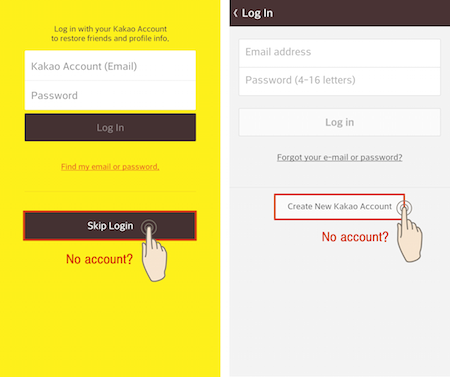
No Kakao Account yet? Don’t worry, setting one up is easy. Go to More > Settings > Kakao Account and choose an email address you check often to use as your Kakao Account ID and create a password. Kakao will send you an email confirmation so you can confirm your ID. Then you can log in with your Kakao Account when using KakaoTalk or any other Kakao app or service. You can also change your password at any time.
Unfortunately, if you have already changed your device, deleted KakaoTalk and not created a Kakao Account, you will be unable to restore your KakaoTalk friends list. It is a new year though; so full opportunity for a clean slate, even in the friends department!
Happy Talking!
Yours truly,
Frodo the Dog
You can also send us your questions on our Twitter page (@KakaoTalk) using the hashtag #AskFrodo
Ask Frodo #1:
If I change my device, will I lose my KakaoTalk friends?
First of all, congratulations on your new device! Hope it’s top of the line and shiny—I’m known to be a dog of discerning taste.
The best way to keep your KakaoTalk friends when you change your smartphone is to log in with a Kakao Account when you install KakaoTalk on your new device. (A Kakao Account is a useful thing to have as it gives you an ID to use when playing Kakao games, using KakaoStory and all other Kakao services.)
If you already have a Kakao Account, use it to log in to KakaoTalk on your new device. Information like your profile photo, status message and friends list should be restored. Just note that you can only have one KakaoTalk mobile version per email address/Kakao Account. When logging in with your Kakao Account on a new device, any existing apps under that account id (eg. on your old device) will be deleted.
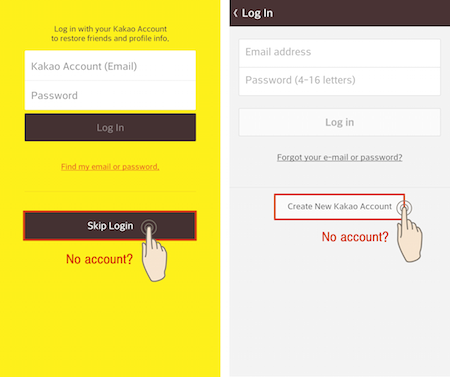
No Kakao Account yet? Don’t worry, setting one up is easy. Go to More > Settings > Kakao Account and choose an email address you check often to use as your Kakao Account ID and create a password. Kakao will send you an email confirmation so you can confirm your ID. Then you can log in with your Kakao Account when using KakaoTalk or any other Kakao app or service. You can also change your password at any time.
Unfortunately, if you have already changed your device, deleted KakaoTalk and not created a Kakao Account, you will be unable to restore your KakaoTalk friends list. It is a new year though; so full opportunity for a clean slate, even in the friends department!
Happy Talking!
Yours truly,
Frodo the Dog