Dogs have a notoriously low attention span, so I totally understand the need to limit the distractions from time to time. Thankfully, yes! There are ways to turn off your KakaoTalk notifications.
First of all, from your device settings, you should be able to control whether or not KakaoTalk can send you notifications at all—that means any notifications from the app. Just go to your device settings and locate KakaoTalk (location in settings will vary on different OS) to enable or disable your notifications. On certain OS, such as iOS, you will also have the option to enable notification sounds, badge icons, and decide if you want to display notifications on your lock screen.
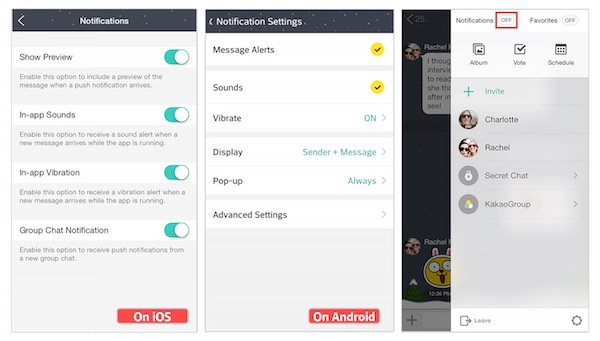
KakaoTalk also gives you options within the app. From More > Settings > Notifications you can control whether or not you get notification previews, notification sounds (or tones) and notifications from group chats.
From your 1:1 and group chatrooms you can opt to turn Notifications ON or OFF from the upper right hand corner. On KakaoTalk Desktop, you can also enable or disable notifications for the entire app or for individual chatrooms by clicking on the bell icon.
Happy Talking, I just saw a leaf I have to chase!
- Frodo
Submit your questions on Twitter with the hashtag #AskFrodo !
First of all, from your device settings, you should be able to control whether or not KakaoTalk can send you notifications at all—that means any notifications from the app. Just go to your device settings and locate KakaoTalk (location in settings will vary on different OS) to enable or disable your notifications. On certain OS, such as iOS, you will also have the option to enable notification sounds, badge icons, and decide if you want to display notifications on your lock screen.
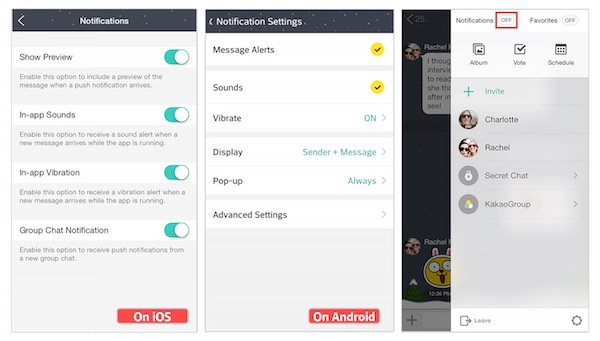
KakaoTalk also gives you options within the app. From More > Settings > Notifications you can control whether or not you get notification previews, notification sounds (or tones) and notifications from group chats.
From your 1:1 and group chatrooms you can opt to turn Notifications ON or OFF from the upper right hand corner. On KakaoTalk Desktop, you can also enable or disable notifications for the entire app or for individual chatrooms by clicking on the bell icon.
Happy Talking, I just saw a leaf I have to chase!
- Frodo
Submit your questions on Twitter with the hashtag #AskFrodo !