There’s lots of ways to manage your KakaoTalk friends! Here’s our go-to guide.
How to Block:
For when you need user out of sight, out of mind:
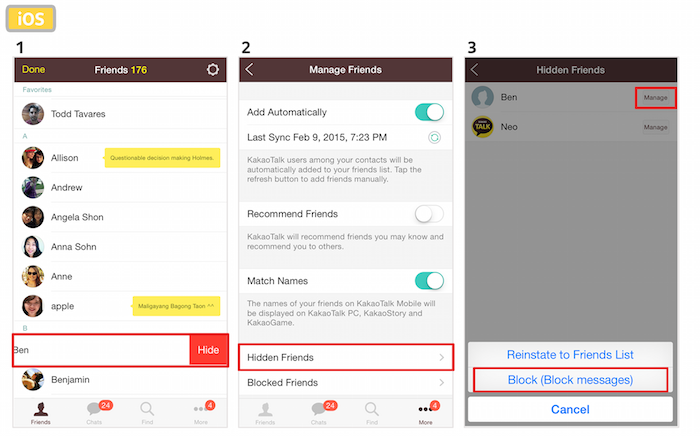
On iOS: You will need to hide the user and then go to Manage Friends > Hidden Friends > Manage > and then Block
On Android, Windows Phone: Just a long-tap a user from the Friends tab list to block.
You will be able to see any user you blocked from “Blocked Friends” in the Manage Friends menu option. You can also unblock friends from this menu.
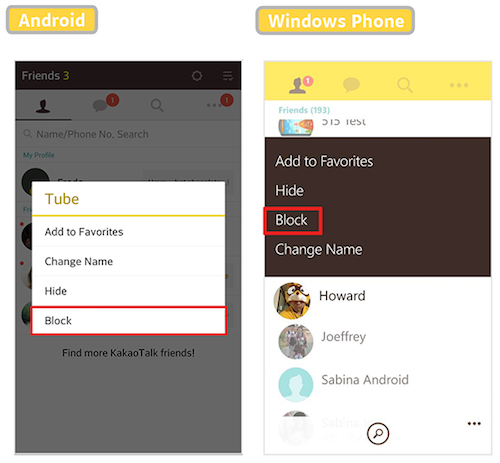
How to Hide:
If you hide a user, they will disappear from your friends list. It’s not the same as blocking, though. They can still send you messages and you can choose to respond. You can unhide a user at any time from the Manage Friends menu.
Android, Windows Phone: Just like Block, you can long-tap a user on the Friends tab to hide.
iOS: From the Friends tab, swipe left to see a Hide option appear.
Recommend Friends Option:
You decide whether or not you want to allow KakaoTalk to suggest friends/suggest you as a friend to others. Enable or disable this option from Manage Friends menu. If you turn on Recommend Friends, you will be able to view recommendations from the Find tab.
How to Decline Future Invites (Group chats*)
If you want to leave a group chat and not be invited back into the group chat, tap the gear icon in the lower right hand corner of a chatroom and then choose Leave & Decline Invites. Just be aware that you won’t be able to reenter the chatroom under any circumstance.
*Feature is for Android only.
How to Block:
For when you need user out of sight, out of mind:
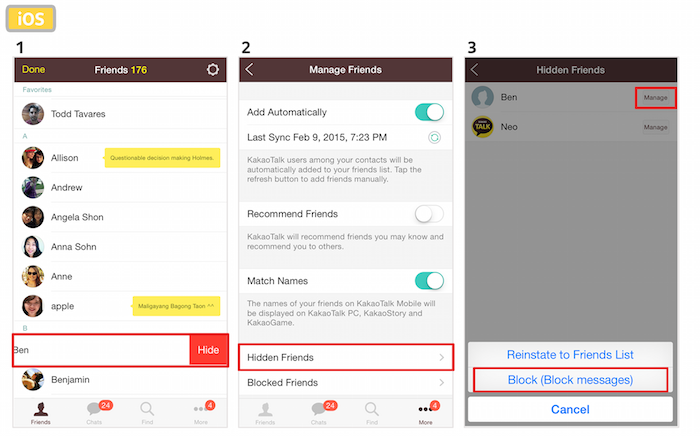
On iOS: You will need to hide the user and then go to Manage Friends > Hidden Friends > Manage > and then Block
On Android, Windows Phone: Just a long-tap a user from the Friends tab list to block.
You will be able to see any user you blocked from “Blocked Friends” in the Manage Friends menu option. You can also unblock friends from this menu.
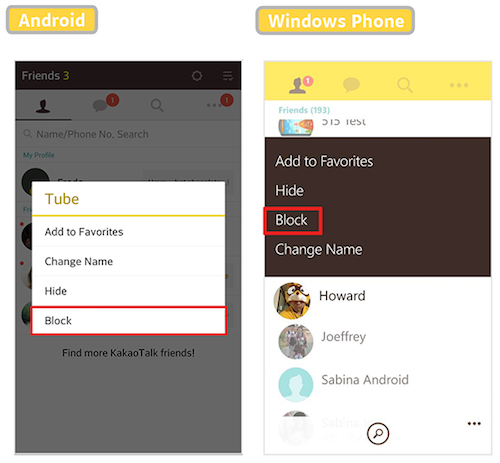
How to Hide:
If you hide a user, they will disappear from your friends list. It’s not the same as blocking, though. They can still send you messages and you can choose to respond. You can unhide a user at any time from the Manage Friends menu.
Android, Windows Phone: Just like Block, you can long-tap a user on the Friends tab to hide.
iOS: From the Friends tab, swipe left to see a Hide option appear.
Recommend Friends Option:
You decide whether or not you want to allow KakaoTalk to suggest friends/suggest you as a friend to others. Enable or disable this option from Manage Friends menu. If you turn on Recommend Friends, you will be able to view recommendations from the Find tab.
How to Decline Future Invites (Group chats*)
If you want to leave a group chat and not be invited back into the group chat, tap the gear icon in the lower right hand corner of a chatroom and then choose Leave & Decline Invites. Just be aware that you won’t be able to reenter the chatroom under any circumstance.
*Feature is for Android only.